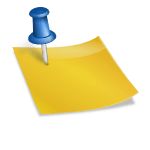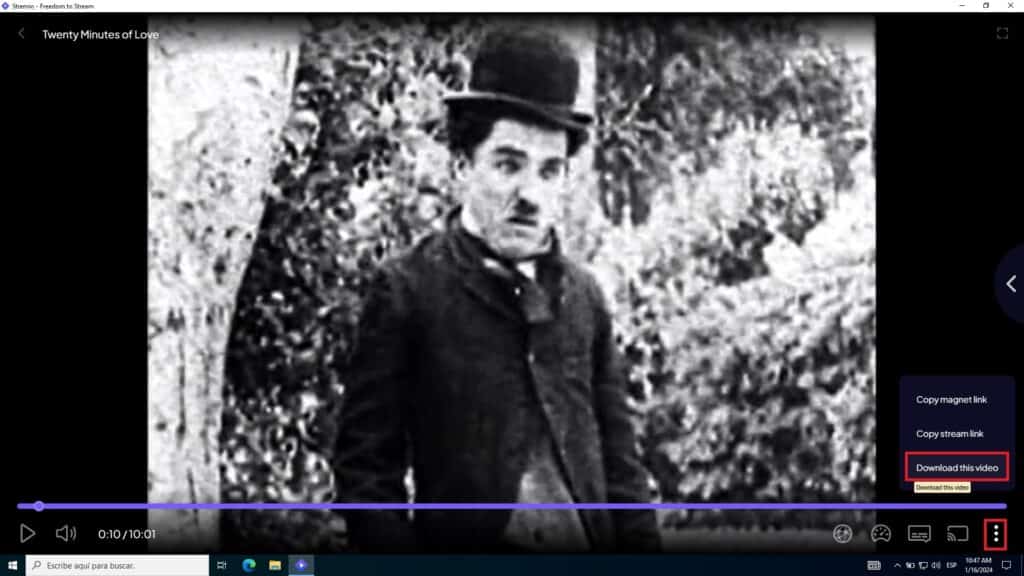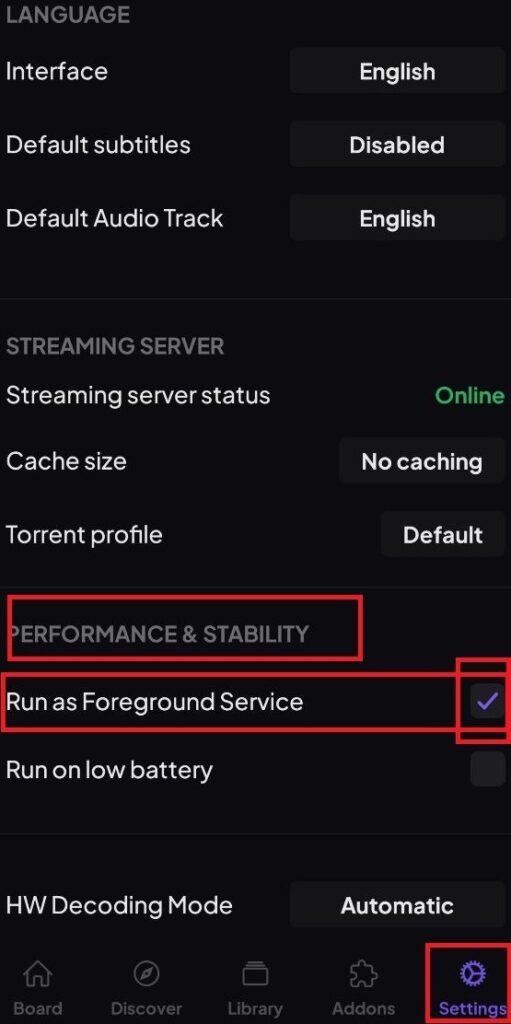Here you will find everything related to Stremio subtitles.
How to put subtitles on Stremio?
1. Start playing your series or movie.
2. Click on the subtitle icon in the playback bar.
3. Turn ON.
4. Choose your preferred language among the embedded video subtitles. Refer to the image for guidance.

Solving subtitle synchronization problems in Stremio
Below are 4 possible situations and their solutions:
1. If following the previous steps, you notice that the subtitles do not match what you are watching or are out of sync, click where it says “change subtitles for” (shown in the image above in red) and choose any other number until you find the right one.
2. If the problem persists, use the addons, first install a subtitles addon:
Once you have installed the addon, you will see that, in the same list where the previous subtitles were displayed, by scrolling down, “addons” will appear, try those.
3. If after doing all this, you find subtitles that match your series or movie, but they are not quite synchronized, I’ll explain how to sync subtitles in Stremio.
Simply use keyboard shortcuts, press the following letters on your keyboard while the video is playing:
To decrease subtitle delay, press: “g”
To increase subtitle delay: “h”
4. If the problem is that you haven’t found suitable subtitles, try searching for them online, usually it’s a “.srt” file, once you have them simply take your “.srt” file and drag it with the mouse to drop it onto the Stremio program while the video you want to watch is playing, they will be added automatically.
How to change the color or size of subtitles in Stremio?
You may already have the right subtitles but want to change their color or size, all of that has an easy solution.
Change the size of subtitles in Stremio
It’s also explained in the keyboard shortcuts:
To increase the size press the key: “=”
To decrease the size press the key: “-“
Change the color of subtitles in Stremio
Click on “Settings”>”Player”>”Subtitles”>”Subtitle color”. Click there and a color palette will appear from which you can choose the one you want.
Also in this section of the settings, you can adjust the default subtitle size.
Remember that you can check All Stremio’s movie and series blog: