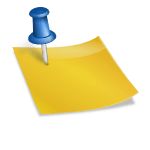Welcome to the Stremio guide in English where we will clarify your main doubts about this wonderful streaming application.
What is Stremio?
Stremio is a multimedia center that provides users with a way to organize, discover, and watch movies, series, and other content online. In a simple manner, you can gather all your accounts from major streaming platforms (Netflix, Disney+, Amazon Prime, and others) in one platform.
Furthermore, you can organize this entire catalog into a library. With a single glance, you can see which of your favorite series has released a new episode through an integrated system of notifications and a calendar. Personally, it reminds me of an evolution of the old Popcorn Time program.
Download Stremio
Head to our download section, where it is explained in a simple way how to download for free and install the software from the official source and for multiple platforms.
You will find information to download the Stremio app apk for Android mobile phones and tablets, Stremio for Windows and Linux, for Amazon Fire TV stick, Chromecast, macOS (Apple Macbook), iPhone, iPad, Samsung TVs, and Smart TVs with Android TV. After downloading, keep reading to learn more about how to use it.
How to Use Stremio?
Once Stremio is installed, you will see this initial home screen (example on Windows 10).

You’ll need to accept the terms and conditions; the privacy policy is not necessary. You have the option to enter as a guest without registering, but I recommend registering to have your entire history and tracking of your series and movies. This way, you won’t lose that information when switching devices.
During registration, you can use a temporary email from the numerous ones available on the internet (here’s one for you). Remember to note it down in case your session is ever deleted.
This is the home page you will encounter upon entering. Simply use the search bar to find the series or movie you want to watch. It will allow you to watch it by entering your streaming platform credentials, thus unifying all the catalogs from different streaming platforms (Netflix, Disney+, HBO, Amazon Prime, etc.) into a single program.

Additionally, you can add public domain movies found within the multimedia center itself, complemented by addons. In the Addons section, you’ll discover this and many more interesting addons to maximize your Stremio experience.
How to Install Addons on Stremio?
If you click on the Addons section, you’ll find all the necessary information. Addons are modifications that allow Stremio to add new functionalities. Some addons can be installed directly within the program. All these Addons are completely free.
What movies and series to watch?
Once you have your App up and running, you might wonder what to watch on it. You’re in luck! As part of this website, I’m writing a movie blog with recommendations of movies and series that I’ve enjoyed. It will be growing gradually. Take a look here: