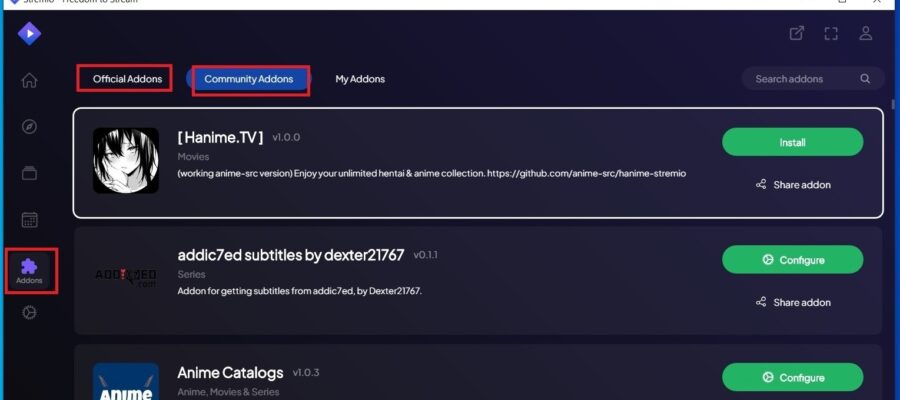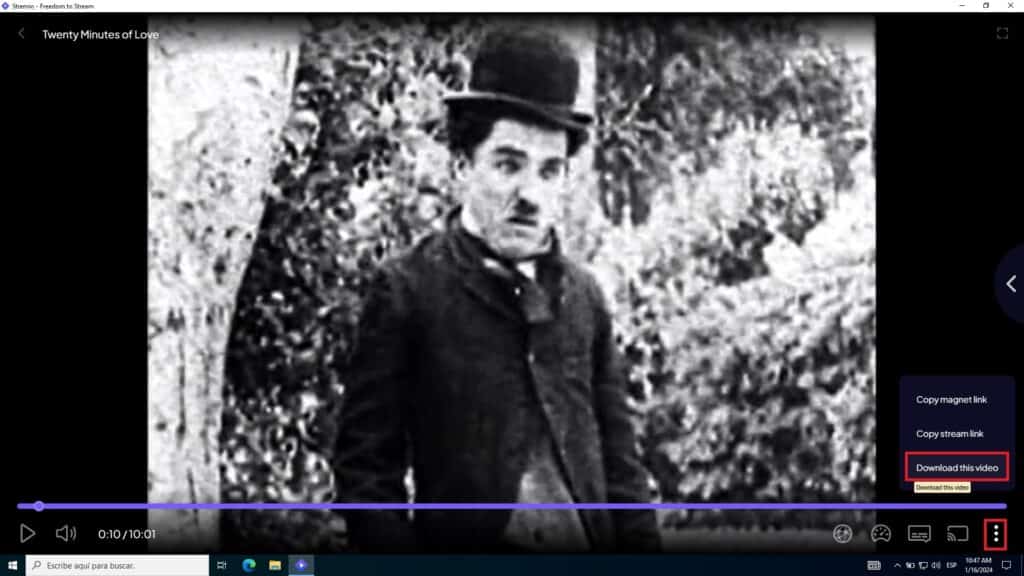What are Stremio addons?
Addons are a series of extensions or plugins that provide Stremio with a range of additional functionalities beyond those that come built-in with the program. That’s why if we want to get the most out of it, we should install them.
Best Stremio Addons
There are plenty of stremio movies addons, the most interesting ones come pre-installed, but there are others that don’t. I particularly highlight the following:
- Addon for subtitles: Allows you to add subtitles in different languages to the multimedia content you are watching.
- Public Domain Movies: Adds to our library a huge variety of old movies that are copyright-free and already in the public domain.
- WatchHub: allows you to find the catalog of your favorite movies and shows among Netflix, iTunes, Hulu, Amazon, HBO GO, and many others. In other words, it tells Stremio which platform the multimedia content you are looking for is on so that you can open the correct subscription with your user account.
How to install addons on Stremio?
Simply click on the Addons section within the program itself. In this section, you’ll find categories for Official Addons and Community Addons, as shown in the following image.
As simple as clicking “Install” on the one you are interested in and proceeding with the installation, some addons offer the “Configure” option, which may be useful for including customized settings.
Once configured to your liking, select “INSTALL“, and it will ask if you want to open it with the Stremio program. Click accept, and Stremio will open to proceed with the installation.
Addons for Amazon Fire TV Stick
If you’re coming from the install Stremio on Amazon Fire TV Stick section and want to add these addons, simply follow the steps above as they are the same on all platforms. You can access the explanation by clicking here.
Addons for Google Chromecast TV
If you have previously followed the tutorial to install Stremio on Chromecast and now want to include the best addons, you should know that it’s done exactly the same as on the computer. Access the explanation by clicking here.
Addons for Steam Deck on Steam
If you are coming from the Stremio installation guide on Steam Deck and already have Stremio up and running, you’ll need to add the addons to have the complete program.
Simply follow the guide at the beginning of this page by clicking here.
What movies and series do you recommend me to watch?
As part of the site, I have created a blog about movies and series with personal recommendations that you might find interesting. If you want to start your Stremio experience with the best cinema, here is a link to the blog:
That’s all the information you need to get the most out of your multimedia center. I hope you enjoy it.