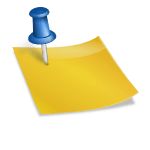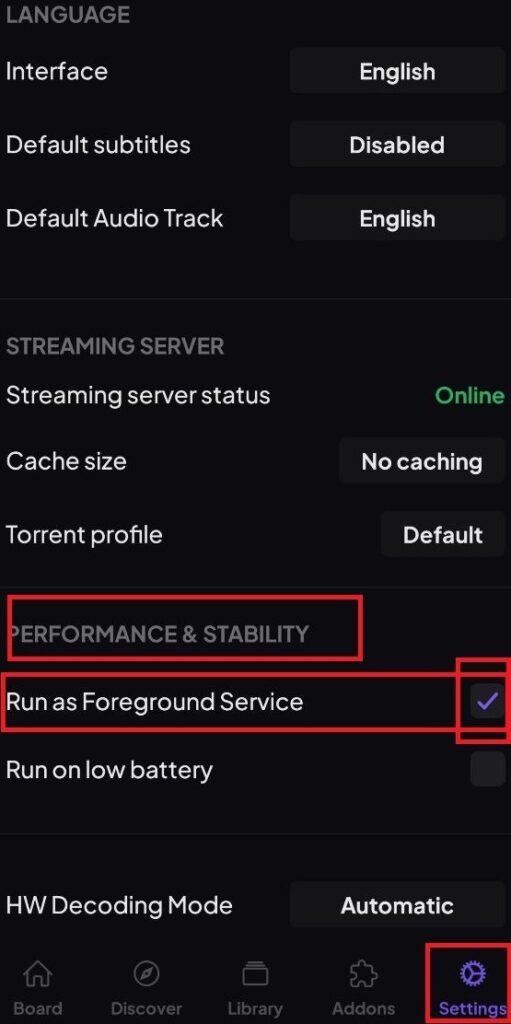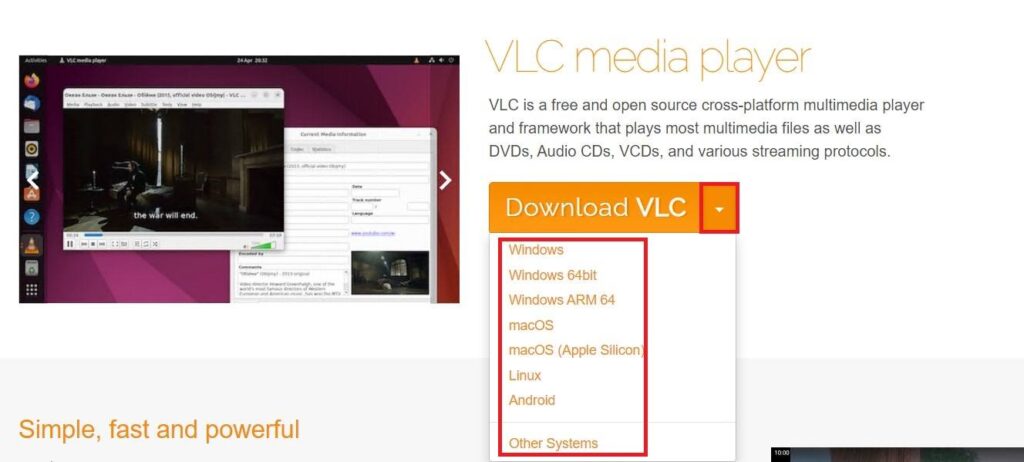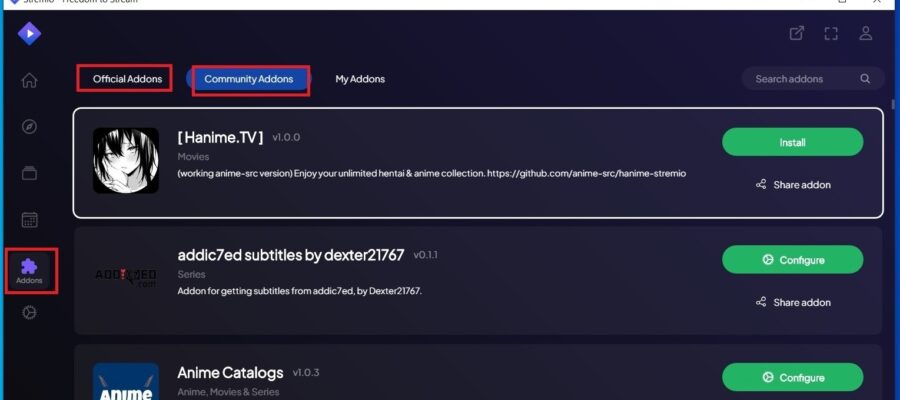How to download a movie or series from Stremio?
Certainly, have you ever watched a movie online on Stremio and wondered where Stremio stores movies or the multimedia files or how to download movies from Stremio to watch them offline, for example, during a train or plane journey.
I’ll walk you through, step by step, in this guide to easily download movies and series from Stremio for offline viewing. In this example, I’ll show you how to do it using a wonderful Chaplin movie that is completely free of copyright and in the public domain.
1. Open Stremio on your favorite device.
2. Choose the movie or series you want to download to have it available offline.
3. Once the video is playing, click on the 3 dots on the right, as shown in the image below. A dropdown menu will appear, click on the “download this video” option.
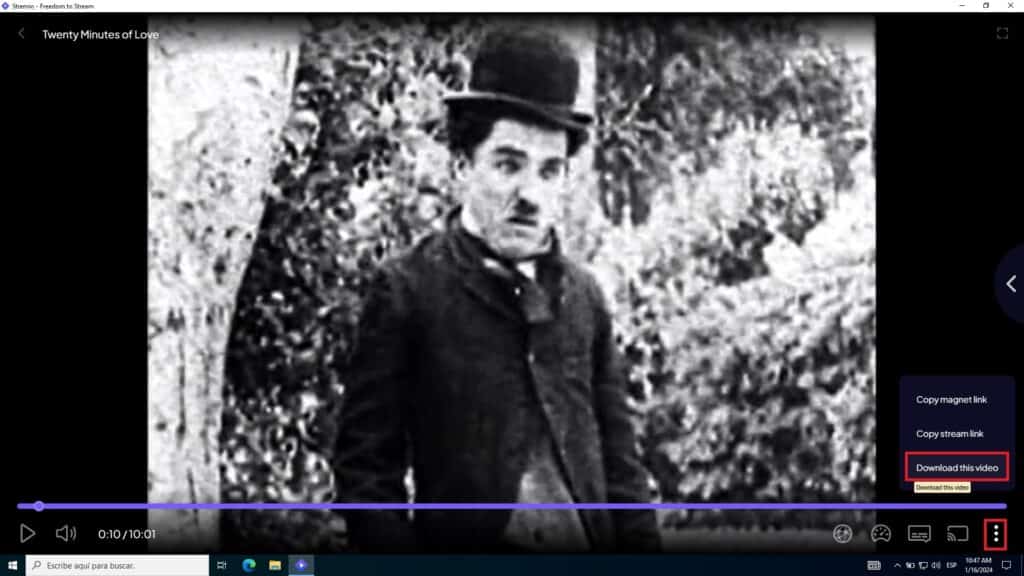
4. Your web browser will then open and the download process will begin for the video. It’s as simple as that.
If you want to make the most of this media center, you can visit various tutorials and guides on the website. Conversely, if you’re already familiar with the program, you may find it useful to visit All Stremio’s cinema and series blog to discover new cinematic gems: